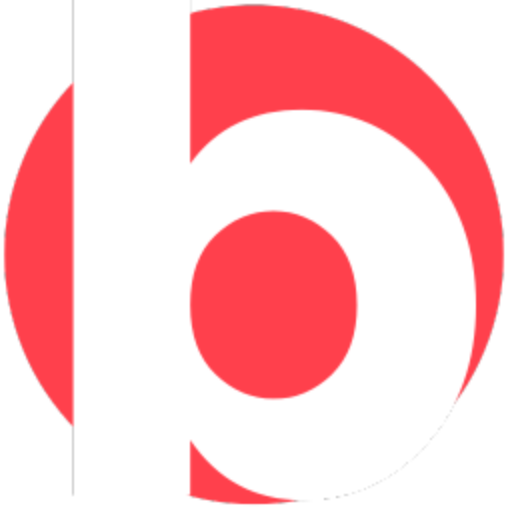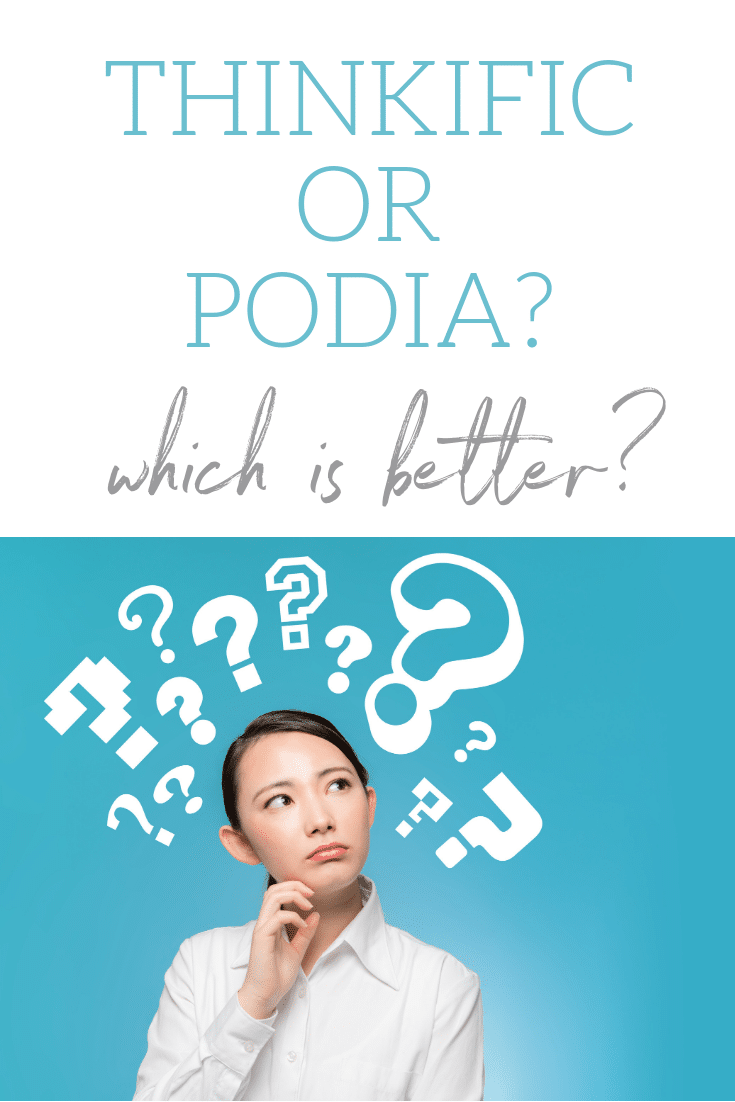Why I Host My Courses & Membership on Podia
By Becky Mollenkamp, PCC
When I first learned about Podia, I was skeptical because it sounded too good to be true. It’s less pricey than other online hosting platforms and does more (you can use Podia to host courses, digital downloads, and run memberships). I was quickly a convert and am now a big fan.
I’ve been using Podia to sell online courses and to host a membership since February of 2018. Below are the 10 reasons why.
This post contains affiliate links. If you purchase via a link here, I’ll get a commission. The price is the same for you whether you use my link or buy directly from the vendor.
1. Podia has low prices
I’ve used other course-hosting platforms (that didn’t even allow me to run a membership or sell digital downloads) and they costed more than Podia—or, worse, they charged nothing but took a big cut of my sales.
I’m on the $79-a-month Shaker plan (I prepaid for a year to save $158). For that, I can host unlimited courses, sell digital downloads, and have a membership—and Podia doesn’t take a cut of anything I sell. There’s also a plan for just $39 a month if you don’t have a membership, want to do affiliate marketing, and don’t need embedded checkout options (more on that in a bit).
Compare Podia to other online platforms and I’m pretty sure you’ll find it’s the most competitive as far as what you get for the price.
2. They make it easy to switch
What really sealed the deal for me was when I learned Podia would migrate all my content at no cost. I hosted my first course on Thinkific, but quickly realized it was not a great option for me (the price was too high and the service was subpar). They offer this service to anyone who switches to Podia, regardless of where your content currently lives.
The tech piece is what typically keeps me from trying something new. They eliminated that issue and made the switch a no-brainer.
3. Embedded checkout is the best
Not only does Podia give you a custom domain (mine is shop.beckymollenkamp.com), but you can also use the embedded checkout feature. Now I build sales pages on my WordPress site and people can buy my courses (or enroll in my membership) without navigating away from my site to complete the sale.
The more steps someone has to take to purchase, the more likely they are to change their mind.
Want to see this in action? Check out my Money Mindset Crash Course sales page. When someone clicks the “Buy Now” button, they can enter their payment information and gain access to the classes without leaving my site. You can add a button, a product card (with an image, product title, and description and button), or use a text link to embed the checkout trigger.
Give Podia a try without a commitment: Sign up for their FREE 14-day trial
4. It’s easy to use
Podia has an easy-to-use editor that’s fairly intuitive to figure out, even for a tech novice. The simple interface basically walks you through customizing your storefront with brand-specific images, fonts, and colors. You can pick and choose which items are displayed, too.
Setting up your content is also straightforward. You can drag and drop video, audio, or PDF files, add links to videos or articles, write text content, and even create quizzes (more on that later).
The platform isn’t necessarily as clean and beautiful as some others out there, but you can do quite a bit (without a lot of struggle) to make it look nice and branded.
5. You can make more with bundles…
A smart feature is the bundling option, which allows you to combine two or more courses (or downloads) together and sell them for a package price. I love that I can offer multiple products at a discount to incentivize prospects to purchase more.
You can also create customized bundles for different customer personas (e.g. “The Course Creator Bundle”, “The Blogger Bundle”, etc…). Bundles are a smart way to make more money per sale, and to help your customers with a more comprehensive offering.
6. …and with upsell offers
Like bundling, upselling is a smart way to increase revenue. You can set up an upsell for any course or download so customers who are already buying from you can very easily make an impulse buy of an additional product to increase the overall size of your orders.
Using discounts on the upsells can incentivize someone to make an additional purchase they may not have otherwise, which ups your total earnings without all the extra effort of a lengthy email sales campaign pushing other offers.
7. There are now quizzes for courses
A newer and fun feature on Podia is quizzes. You can now add them easily to your courses to help to reinforce what your students learn. They are simple, clean, and easy to use—plus, they work on mobile.
Ask whatever questions you want and then when a student finishes answering all of your questions, they’ll see their final results before moving onto the next lesson in your course.
8. There are all these cool extras
There are a few other random things I love about Podia for online courses and online memberships:
- You can set up your membership “Patreon” style—but without all the extra fees! This means you can have different membership levels, with varying rewards at each level, but you play a flat monthly fee of $79 vs. 5-12% of total sales and 2.96% transaction fee per sale. That can mean HUGE savings.
- It’s easy to create coupons and discounts for promotions, to give your products away as gifts or to influencers, or as incentives for current clients or members.
- Podia has a built-in affiliate program for courses, downloads, and memberships. This means your customers or friends can promote your courses and get a cut of sales … but you don’t have to pay a third-party to deal with the logistics!
- You can deliver course content all at once, or drip it out over time.
- There’s also a pre-launch option that allows you to start generating interest (and collecting email addresses) before you are actually ready to release and sell a course.
9. Podia integrates with email platforms
Podia has a very basic email marketing system built into it, but it’s only useful for those who don’t need or can’t yet afford a more robust platform like ConvertKit.
What I love, though, is that Podia integrates seamlessly with most major email marketing platforms, including ConvertKit, Mailchimp, AWeber, Drip, MailerLite, and ActiveCampaign. You can also use one-click Zapier zaps to automatically do things like add a new member to a Google Sheet, receive a Slack message for every new purchase, or record new Podia sales as FreshBooks paid invoices.
10. You get unbelievable service
This is last on the list, but it’s actually the No. 1 reason I love Podia. Their service is amazing. I use their online chat feature all the time. Truly, I’ve probably asked 100+ questions. They always give me a quick response, in minutes during business days and rarely more than a day later. When they don’t know the answer, they quickly find out.
Even more, they have offered to fix problems or make changes on my behalf rather than simply sending me instructions or directing me to the FAQ section.
If you’re preparing to sell your first online course or getting ready to start an online membership, Podia may be the easiest, most affordable option, and most comprehensive option.
Give Podia a try without a commitment: Sign up for their FREE 14-day trial