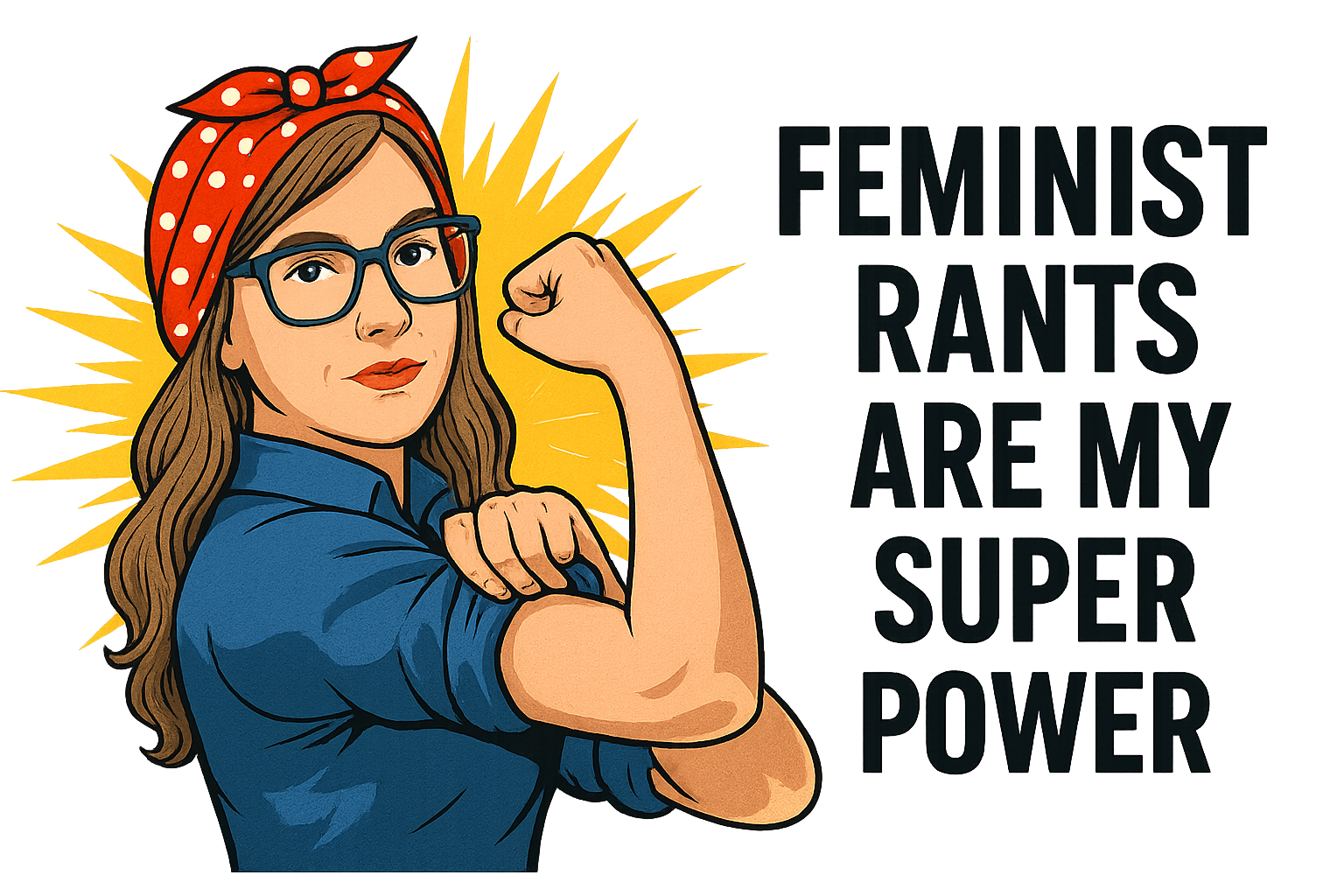
Podia vs. Thinkific
By Becky Mollenkamp, PCC
When I first learned about Podia, I was skeptical. It sounded too good to be true. I quickly learned, however, that it really is that good.
I have several online courses now, but when I set out to launch my first one I wasn’t sure what technology to use to sell it. At first, I went with Thinkific. It seemed easy to set up and the costs and fee structure looked similar to other platforms. It worked fine for my needs, until I decided to add a membership to my offerings.
That’s when I learned about Podia. It could not only host courses, but also sell digital downloads and run memberships. It was cheaper and more robust than Thinkific. I made the switch.
This post contains affiliate links. If you purchase via a link here, I’ll get a commission. The price is the same for you whether you use my link or buy directly from the vendor.
Thinkific vs. Podia
Here are the top 5 reasons why I chose Podia over Thinkific, and why I’m so glad I did.
1. Podia has lower prices
I started on Thinkific’s free Starter plan. I was happy to not pay a monthly fee when I wasn’t sure if I’d sell a single course. The problem? I had to fork over 10% of every purchase to Thinkific. Plus, I couldn’t offer coupons, get a custom domain, couldn’t do much with email integration, couldn’t have affiliates, and tons of other limitations.
Within a month or two, I was on the Business plan at $99 a month. This took care of all the shortfalls mentioned above, but it represented a pretty big investment for my business.
For $79 a month on Podia (less if you prepay for a year like I did), you can host courses, sell digital downloads, and have memberships. You can have a custom domain, easily integrate with ConvertKit (or use Zapier to convert with Mailchimp), create coupons and discounts, set up affiliates for your programs, allow students to pay via Stripe or Paypal, and so much more.
2. Podia has more options
Podia is set up to host memberships as one of its core offerings. I can use Podia to host courses (like Thinkific or Teachable), to sell digital downloads (like Gumroad), or to house a membership (like MemberFul or Kajabi). It’s a one-stop shop.
Podia isn’t as complete in any of those three areas as the task-specific sites I mentioned as alternatives. But for now my course, download, and membership needs are all fairly basic, so I love the convenience and affordability of housing everything in one place.
3. They made it easy to switch
What really sealed the deal for me was when I learned Podia would migrate all my content from Thinkific at no extra cost. They do this for all of their Shaker ($79/month) users, regardless of where your content currently lives. Plus, Podia’s founder, Spencer, offered me a 30-minute video call where he walked me through exactly how to use the platform.
The tech piece is what typically keeps me from trying something new. They eliminated that issue and made the switch a no-brainer.
4. Podia can be customized
Not only do I have a custom domain through Podia (shop.beckymollenkamp.com), I can also use the embedded checkout feature to turn any page on my own website into a sales page. This means visitors can buy my products without ever leaving my site.
Want to see this in action? Check out my Masterclasses sales page to see how it works. When someone clicks the “Buy Now” button, they can enter their payment information and gain access to the classes without having to go to Podia’s site to complete the sale.
This feature has increased my sales and, I think, makes my personal website look way more professional.
5. They provide unbelievable service
As you can probably guess from #3, Podia has incredible customer service … and it doesn’t end after you’ve paid them.
I’ve used the site’s chat feature to ask probably hundreds of questions. Each time, I’ve received a quick response, usually within minutes and never more than a day later. When they don’t know the answer, they quickly find out. When I asked questions about membership billing, they did some research and got me answers—and then turned them into a helpful resource on the site’s FAQ section. Even more, they have offered to fix problems or make changes on my behalf rather than simply sending me instructions or directing me to the FAQ section.
This former skeptic is now a believer. Podia is easy to use, pretty comprehensive, reasonably priced, and the service is truly second to none.
If you’re preparing your first online course offering, want to sell a digital download, or hope to start a membership, Podia may be the easiest, most affordable option, and most comprehensive.


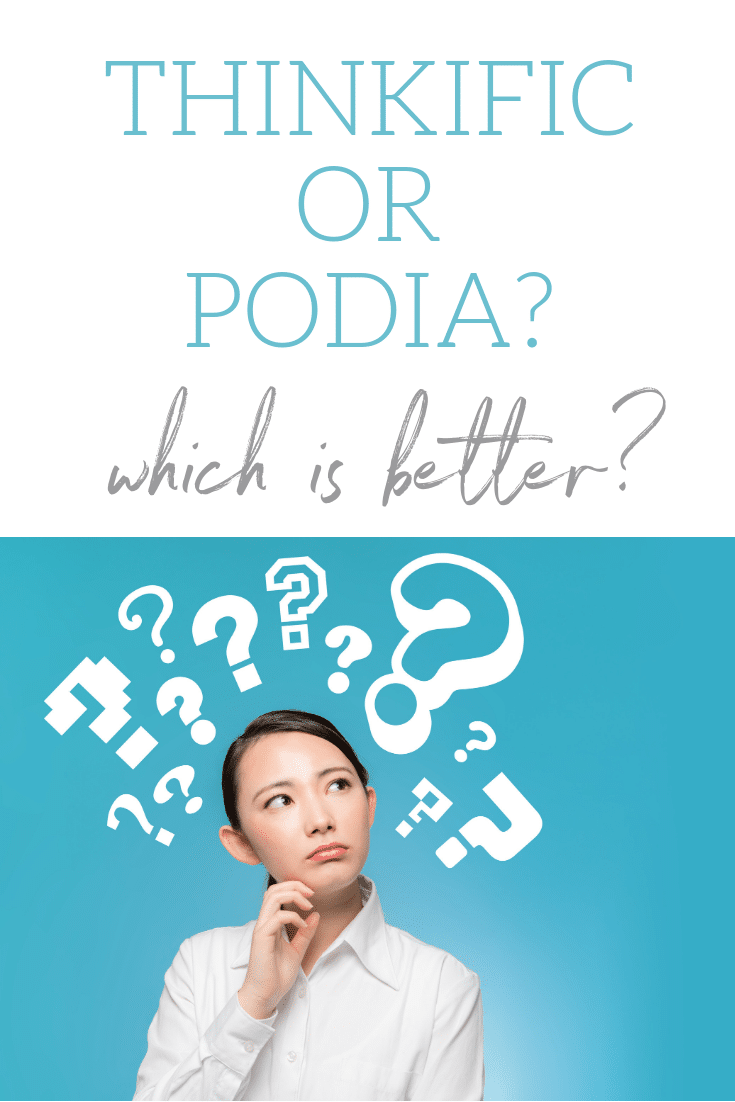

Thank you for doing this comparison! I’ve been looking at platforms for a group project that I’m working on with other bloggers and we hadn’t decided on one yet. This is super helpful 🙂
Thank you for this review, I have reviewed openlearning, teachable and kajabi via blogs and in the last few hours Podia seems to win my direction hunt. Thanks again for posting this
I’m loving Podia and went back to it after trying Thinkific…
Awesome! I’m glad to know I’m not the only convert.
Hello! I’ve noticed that Thinkific mentions there’s 0% transaction fees. I still need to know from someone that have used them before if it’s better than Podia. I need to decide soon and I’m more inclined to Podia but Thinkific has a free program and 0% transaction fees.
Yes, thank you for pointing that out. Thinkific just switched to a 0% transaction fee arrangement (Podia always had it). This article was written many months before that change. Even with that change, I still very much prefer Podia personally. The customer service alone makes it so much better to use (but also the pricing is still better than Thinkific).
Thinkific offers a free plan (which is free forever), ZERO transaction fees on any of their plans, a 30 days moneyback guarantee, and their customer service is the best I’ve ever experienced at a software company period. Really surprised at this comparison! Podia’s interface can’t touch the (new-ish? 9 months old?) Site Builder in Thinkific. Gotta disagree with you there!
Ha! I just signed up for the free Thinkific making that decision over kajabi, Ontraport, etc. Then did a search, found Podia and link to your site and this post. Thank you! I am really going to dig in to this one!
The free version of Thinkific was totally fine for me until I started making sales. The good news is if you decide you do want to switch to Podia at some point, they’ll do the hard work of moving everything for you. That’s nice because it means you can build everything on Thinkific for now without paying and then only move to Podia if you are actually making money from your courses (and not have to do the annoying tech part of making the move). If you do switch, I’d love if you use my referral link! It’s no extra cost to you, but does get me a little reward for sharing it. Best of luck to you as you build!
I’m so excited you made the switch and I love what you’ve created. Thanks for sharing!
I think both platforms are great for creating an online course. What do you think about LearnDash?
I’ve never tried LearnDash so I can’t speak to it.
Hey Becky do you think you’ve lost sales because Podia doesn’t do payment with PayPal?
I was all excited to switch over, like you I love their customer service but no PayPal for payment plans seems like a HUGE issue to me.
It’s hard to quantify a negative (like lost income), but I’ve never had anyone complain to me that they can’t use PayPal for their recurring memberships (Podia uses Paypal for single payments, so that’s not an issue). I totally understand, though, if that’s problematic for your business.