10 Things Every Great Website Should Have
GUEST POST from Mariah Liszewski of Mariah Magazine
Your website matters. It’s the most powerful tool a business can have. Websites create trust and credibility, enhance professionalism. establish relevance, grab attention, and grow business.
If you’re like most business owners and bloggers, your website is essential to the way you do business. It may even be the only way you do business, so it’s important to make it as powerful as possible.
Here are 10 things every great website should have:
1. Updated, Modern Design
The Internet is always changing. There are constantly new website standards to meet and security measures to update. Websites, just like businesses, are forever evolving.
Your website is your biggest business asset and your best employee. It runs 24 hours a day, 7 days a week, 365 days of the year—even when you’re sleeping. If your website isn’t benefiting your business, it’s not effective.
Big and hard-to-read text, distracting functionality, clashing colors, or poorly executed web elements are a thing of the past. Outdated websites lose credibility with their audience and miss out on evolving website technology that can make them more powerful platforms.
An ugly, outdated website isn’t doing anyone any good. Some people think “any web presence is better than none,” but that is a one-way ticket to losing business.
For non-designers trying DIY a web site, you can still have a beautiful site without design skills. Strikingly offers gorgeous, foolproof templates for a variety of industries. For as little as $8 a month, you can build a modern and memorable site (plus, they offer a free 14-day trial so you have nothing to lose). Check it out here.
2. Important Business Information
Put your phone number, email address, physical address, business hours, etc., in a very obvious spot, whether in the header, footer, or on a contact page in the main navigation. If your website visitors want to call you, place an order, or request more information, it’s critical they can find updated contact information. Don’t make it hard for them by sending them on a wild-goose chase.
3. Mobile-Friendly Experience
Did you know that more than 60 percent of internet users access online content through mobile devices? What does that mean for you? Your website has to not only be accessible on mobile devices, but also respond to them. That means no pinching in and out to read content and information.
In April of 2015, Google updated its SEO algorithm to include mobile responsiveness. Basically, if your website isn’t mobile friendly and your competitor’s is, they’ll show up in Google search results before you do—and we all know the importance of Google search results.
Besides being a big no-no in Google’s book, not providing a mobile-friendly experience is extremely frustrating for users. If they can’t call you or easily find and read your content, they may just abandon your site altogether.
Another reason to consider a template site from Strikingly? They ensure your site works seamlessly and looks great on mobile—without you having to understand all of the tech to make that happen.
4. Quality Content
They say content is king. Ultimately, that’s true. It’s important for websites to have relevant and helpful content. If you’re writing things just for the sake of writing them, without a clear purpose, your audience will start to tune you out—and it’s hard to be tuned back in.
Besides having clear, helpful content, you should also pay attention to how your content is organized and displayed. Make good use of headings, lists, and visuals. They help break up your content so it’s easier for your visitors to digest and skim.
5. Internal Links
This one may sound a little intimidating, considering it has to do with SEO, but it’s simple and packs a lot of power. Internal linking is when you connect one page of your website to another page of your website.
Internal links helps improve user experience. It shows them there’s more relevant information about the content they’re already reading (and obviously interested in). Internal links can also keep your visitors browsing on your website longer, which keeps your bounce rate low (another plus for SEO).
Some people do this with a “Related Posts” section, or by simply linking a part of their content to another beneficial post within their website.
6. Social Media Icons
There’s no reason for websites not to have social media icons. Social media is a fantastic way for your customers to learn more about you and stay current with your business. It’s a way for them to connect with you on different platforms and for you to put some personality behind your brand.
Having social-sharing buttons is also critical if you’re posting content. If you have a portfolio or if you’re consistently updating your blog, the whole point is to get people to see that content, right? How do you get more people to see that content? By giving your readers an easy way to share the information on their social media platforms. It puts your work in front of a whole new audience.
You need to do more than just toss in buttons that link to your social media pages, however. You have to actively stay consistent and updated on those platforms as well. If a consumer looked on your Facebook page and saw your last update was three years ago, they might think that your business is either no longer relevant or that you don’t care about communicating with your audience. Either is bad, bad, bad.
7. Powerful Visuals
Visual Elements help move a user’s eye down the page, and also break up text-heavy content. Visual information, such as graphics, are processed 60,000 times quicker than written information. They could be the deciding factor on a user leaving your website or sticking around.
Within the first few seconds, do you want a visitor to be compelled and drawn in by your website or to take a quick glance and run away?
High-quality images are a must for websites. Pixelated visuals are hard on the eyes and don’t complement any design. Also, use images consistent with your brand and content. Just because a visual is processed more quickly, doesn’t mean it will make up for the confusion it causes if it’s irrelevant. Your graphics should drive home your message…not end up producing more questions.
8. Cohesive Branding
Maintaining a clear and focused brand is one of the most powerful aspects of not only your website, but your business. Staying visually consistent is one of the best ways to come across as trustworthy and professional to your audience.
Your branding should have a consistent theme that includes colors, fonts, and visual components. Utilize this theme across your website, social media accounts, and marketing assets (business cards, etc.) You want your business to be remembered and recognized when people see it, and cohesive branding can play a huge role.
Again, using a templated site from Strikingly makes it super simple to brand your site without a struggle.
9. Easy-to-Navigate Menu
Your navigation menu is how your users typically find information on your site. Make the most important pages of your website accessible but don’t overload the menu. Too much information for the user tends to confuse them.
Some people break up their information into two separate navigation bars. This can work very well if it’s done strategically and if there are significant purposes behind each.
10. Clear Calls to Action
The whole point of your website is to get your visitors to do something. What you want them to do is totally up to you. It could be contact you, purchase a service or product, sign up for your newsletter, share posts on social media, etc.
Each website and business has different goals, but it’s important to be clear on your goals so your calls to action can be strategized to create conversions.
Website visitors don’t like to be confused when they’re on a website…it’s bad for their user experience. You never want your users to be unsure of what to do and leave your site. Your calls to action should be clear, catchy, and sprinkled throughout your website.
Strikingly is a drag-and-drop website builder that makes it easy for anyone to build a gorgeous, mobile-friendly website, including an e-commerce shop. Using a templated system like Strikingly removes much of the guesswork about how to build a great website. It’s a smart option for people with little or no design experience who want to QUICKLY build a beautiful site without pulling out their hair in the process. Plus, prices start as low as $8 a month, and there’s a FREE 14-day trial so you can make sure it works for you before investing long-term. Check Strikingly out today!

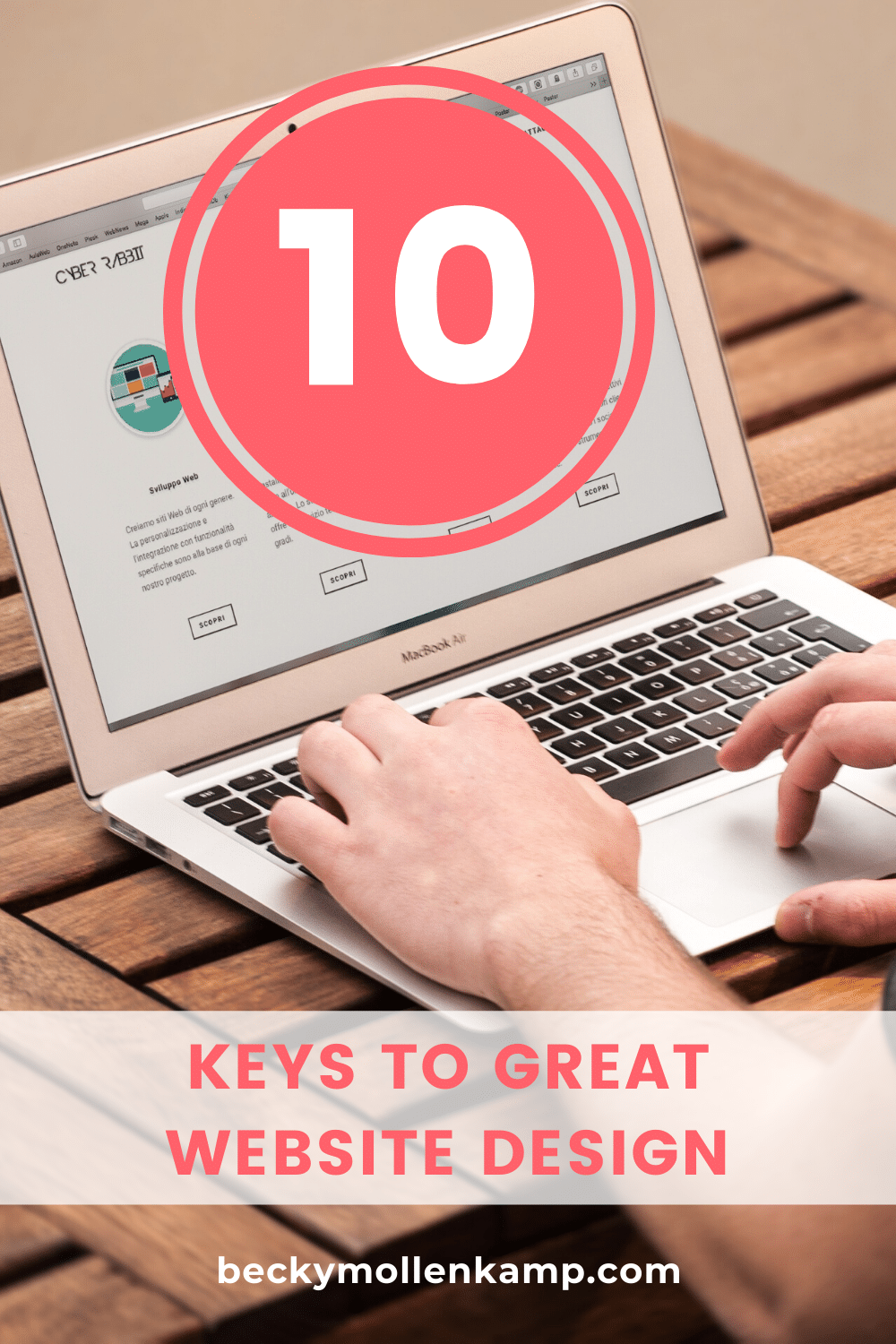


Great tips. The one that I struggle with is all the pop-ups that have become standard.
Great information! Definitely had me thinking about what I need to improve on!
Excellent content provided in this article. I agree that these 10 bullet points are essential to having a successful website that makes the viewers experience a more pleasurable one. 🙂