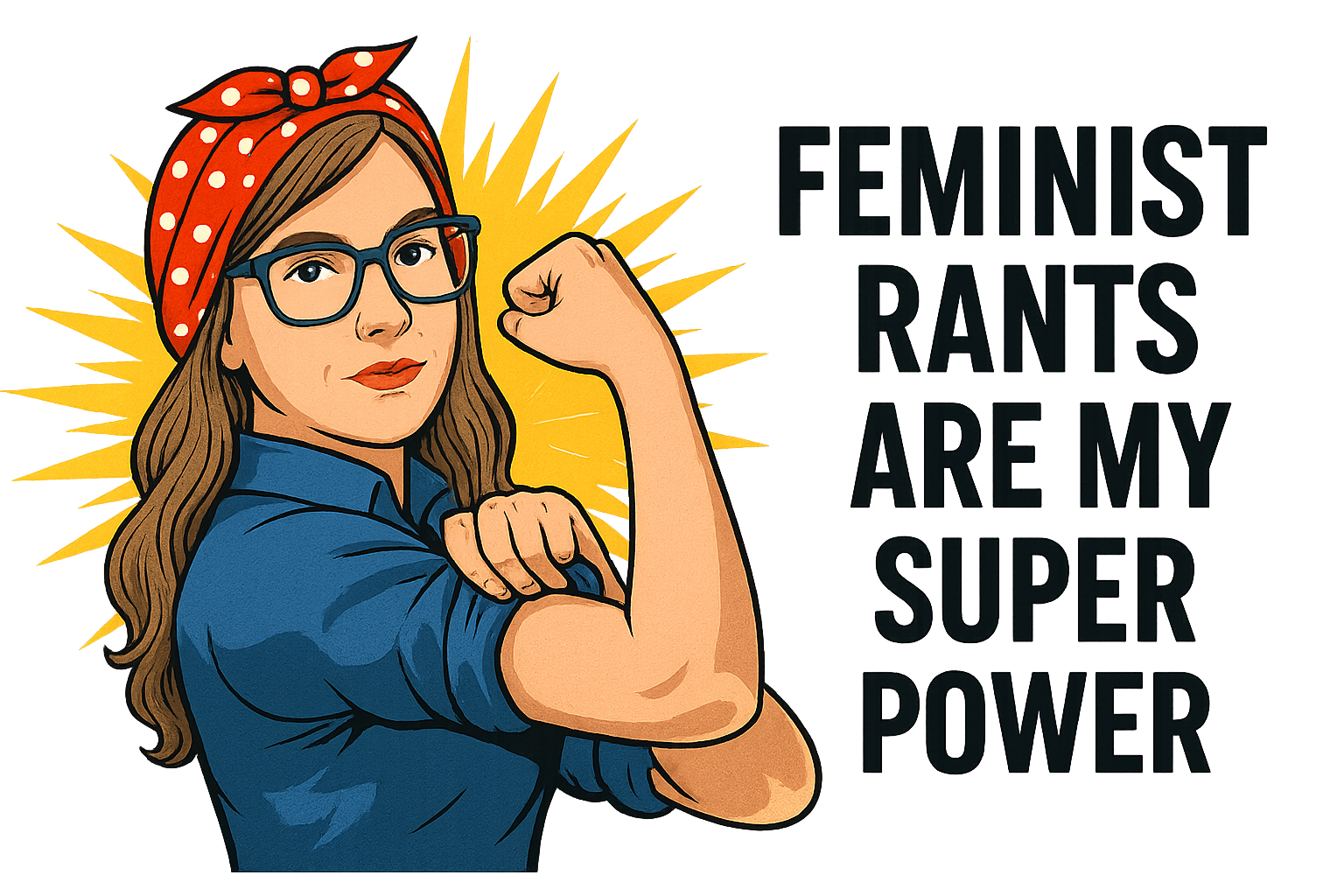
Podia vs. Teachery
Which course hosting platform is right for your small online business?
If you’re a course creator looking for the perfect platform to host and sell your online offerings, you’ve probably come across Podia and Teachery. Both platforms have their unique strengths and weaknesses, and the choice between them depends on your budget, priorities, and how you plan to deliver value to your audience.
I spent nearly a decade using Podia before making the switch to Teachery in 2024—and I’m here to break it all down for you.
This article will give you an in-depth comparison of Podia and Teachery, including features, pricing, ease of use, pros and cons, and why I ultimately chose Teachery. Let’s dive in!
Podia Overview
Podia is a full-featured course hosting platform designed to help creators sell online courses, memberships, and digital downloads. It positions itself as an all-in-one solution, combining course hosting with basic email marketing and upsells.
Key Features of Podia:
• Online Course Hosting: Create and sell beautiful courses with multimedia lessons, quizzes, and drip content.
• Digital Downloads: Sell eBooks, templates, and other digital products alongside your courses.
• Memberships: Build recurring revenue by offering membership communities.
• Email Marketing: Built-in tools for email campaigns and automation.
• Customizable Storefronts: Personalize your site with your branding.
• Integrations: Connect with Stripe, PayPal, and tools like Zapier for advanced workflows.
Teachery Overview
Teachery is a simpler, more focused platform that’s laser-targeted at course hosting. It’s built for creators who need a no-frills solution for selling their online courses without paying for a bunch of features they don’t need. Teachery stands out for its affordability and ease of use.
Key Features of Teachery:
• Unlimited Courses and Students: No tiered pricing—sell as much as you want for one flat fee.
• Simple Course Builder: Create modules and lessons quickly with customizable templates.
• No Transaction Fees: Keep 100% of your sales revenue.
• Custom Branding: Tailor your course pages to match your brand.
• Integrations: Use tools like Zapier, ConvertKit, or Mailchimp to extend functionality.
• Responsive Support: Known for its personalized, creator-focused customer service.
Head-to-Head Comparison
1. Pricing
One of the biggest differences between Podia and Teachery is pricing.
Podia: Starts at $39/month for the Mover plan and $89/month for the Shaker plan, with annual billing discounts. If you want access to memberships, affiliate programs, or advanced email marketing features, you’ll need the higher-tier plan. By paying for a full year at a time, I was pay nearly $800 a year for the platform.
Teachery: $49/month or $470/year for everything. That’s it—no upsells or additional costs. The flat pricing is a huge perk for creators on a budget. Even better, though, is that Teachery is currently offering a LIFETIME PRICING MODEL, which is unheard of in the course-hosting platform space. Pay $550 once and never pay again. That can mean HUGE savings over time.
Winner: Teachery
Teachery‘s straightforward pricing makes it a clear choice for cost-conscious creators. I switched to Teachery because the savings from the lifetime model (especially over years of use) are significant, and I no longer needed Podia’s extra features.
2. Ease of Use
Both platforms are easy to navigate, but they cater to slightly different audiences.
Podia: Offers a robust, all-in-one dashboard with multiple tools. While powerful, the extra features can feel overwhelming if you only need course hosting.
Teachery: Strips everything down to the essentials. The interface is minimalist, making it quick and intuitive to set up courses without wading through extras.
Winner: Tie
If you want a clean, streamlined experience, Teachery is the better option. If you’re looking for an all-in-one solution, Podia’s extra features might be worth the added complexity.
3. Features
When it comes to functionality, Podia offers more bells and whistles than Teachery.
• Includes email marketing, upsells, and memberships—all of which are bundled into its plans.
• Drip content and quizzes provide more advanced course-building options.
• Focused on simplicity. You get unlimited courses and students but no email marketing or advanced course features like quizzes.
• Both platforms allow you to manage affiliates who can help sell your programs.
Winner: Tie
Podia shines if you want everything under one roof. Teachery works best for creators who value simplicity and already have email or marketing tools they love.
4. Customization and Design
Both platforms offer options for branding and design, but they approach it differently.
Podia: Provides a customizable storefront and allows you to personalize your course pages. While not as flexible as a dedicated website builder, it’s fairly robust.
Teachery: Focuses on simplicity with a few clean, modern pre-formatted templates for ease of use. While it lacks advanced design tools, the owners are regularly adding more customization options and it is quickly becoming almost as robust as Podia.
Winner: Tie
If design flexibility is a priority, Podia slightly edges out Teachery, but for 90% of users this one is a dead heat.
5. Customer Support
Customer support can make or break your experience with a platform.
Podia: Offers live chat support and an extensive help center. However, the service can feel impersonal compared to smaller companies.
Teachery: Known for its personalized support, provided directly by the founders. This is a huge benefit if you value direct, creator-focused help from people with a vested interest in making sure you succeed with the platform.
Winner: Teachery
Teachery‘s personalized support feels more tailored to the needs of course creators.
Pros and Cons of Each Platform
Podia Pros:
• All-in-one solution for course creators, memberships, and digital downloads.
• Built-in BASIC email marketing tools.
• More advanced features for course design (e.g., quizzes, drip content).
• Customizable storefront with modern design options.
Podia Cons:
• Higher cost, especially if you’re not using all the extra features.
• Can feel overwhelming if you only need basic course hosting.
• Some creators report the lack of deeper customization options as a drawback.
Teachery Pros:
• Affordable flat pricing with no transaction fees.
• Unlimited courses and students without tiered plans.
• Streamlined, simple interface for fast course creation.
• Personalized support from a small, creator-focused team.
Teachery Cons:
• Lacks features like email marketing and memberships.
• Limited customization options for storefronts.
• No advanced course-building features (e.g., quizzes or drip content).
Why I Switched to Teachery
After nearly a decade on Podia, I realized I wasn’t using most of its features. I didn’t need the built-in email marketing tools because they are too basic to compete with Kit for my email marketing needs. Plus, I didn’t need a community membership platform because any membership I create uses Slack for that function (since so few people remember to check a third-party platform like Podia for a membership).
Paying for extras I wasn’t using was unnecessary, so I started looking for a simpler, more affordable alternative.
When I found Teachery‘s flat pricing model, I was sold. It will literally save me TENS OF THOUSANDS of dollars in the years ahead compared to Podia.
The minimalist interface made it easy to create and host my courses without any unnecessary clutter. And the personalized support? Chef’s kiss.
For me, the switch to Teachery was a no-brainer. I got exactly what I needed (course hosting) without paying for features I didn’t.
Which Platform Is Right for You?
If you’re a course creator deciding between Podia and Teachery, here’s how to choose:
Go with Podia if:
• You want an all-in-one solution with email marketing and memberships.
• Advanced course features like quizzes or drip content are must-haves.
• You’re comfortable paying more for added functionality.
Go with Teachery if:
• You’re looking for a budget-friendly, no-frills option.
• You already have tools for email marketing and don’t need extra features.
• You value simplicity and personalized support.
Final Thoughts
Both Podia and Teachery are excellent course-hosting platforms, but they cater to different audiences. Podia is the Swiss Army knife of course platforms, while Teachery is the minimalist alternative for creators who just want to focus on their courses.
If you’re just starting or want to save money without sacrificing quality, Teachery might be the perfect fit. On the other hand, if you’re ready to invest in an all-in-one solution, Podia has the features to grow with your business.
Ready to decide? Visit Podia or Teachery to learn more and see which platform aligns with your goals.
By tailoring the choice to your needs, you’ll find the perfect home for your courses—and start delivering value to your audience without unnecessary stress or expenses. Happy creating!
READ ALSO: TEACHERY REVIEW: THE ULTIMATE COURSE-HOSTING PLATFORM
* This post contains affiliate links. If you use my link, I’ll receive a small commission but the price you pay will not be affected. I only endorse products that I truly love and use, and this is no exception.

